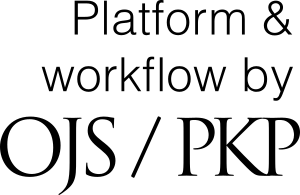Control of PC Remotely Via Android Application
DOI:
https://doi.org/10.61841/ktdsy985Keywords:
Touchpad, Keypad, Multi-Scrolling, Pinch GestureAbstract
The evolution of mobile devices, especially in these modern days, has drastically changed the face of business. A mobile phone device is often expected to offer computer-like functionality. These days, most mobile phone users find it somehow inconvenient to do some tasks using their computers. Most individuals prefer to change positions while sitting and stretching and also feel a bit more comfortable when browsing through their computers. It can be very impractical to be confined to the keyboard and mouse while sitting 5 or 10 feet from the computer. Hence, the proposed application is meant to turn the hand cellphone into a wireless keyboard and mouse with a touch-pad. Also, the system provides the features to access the files available in the computer; if the file seems to be a media file, this Android app can play, pause, stop, mute, and enable/disable full-screen mode of the respective media. The connection establishment is made through the wireless network (WiFi). This prototype is proven to be able to perform most of the actions a normal computer can perform.
Downloads
References
[1] Shane Conder, Lauren Darcey. Android Wireless Application Development, Second Edition. Boston,
Addison-Wesley Professional, December 2010
[2] H. Haeil, et al., "PC application remote control via mobile phone," In Control Automation and Systems
(ICCAS), 2010 International Conference
[3] Chung, C.-C., Wang, S.-C., Huang, C. Y., and Lin, C.-M. (2011) "Bluetooth-based Android
[4] Interactive Applications for Smart Living," 2011 Second International Conference on Innovations in Bioinspired Computing and Applications (IBICA-2011), Shenzhen, China, 16-18 December 2011.
[5] Android Developers Guide. Android Architecture. [online]
http://developer.android.com/about/versions/index.html.
[6] Android SDK: http://developer.android.com/sdk/android-2.3.html
[7] Android Emulator: http://developer.android.com/guide/developing/tools/emulator.html
[8] Android Developer Guide, Managing Projects [online] URL: http://developer.android.com/tools/projects/index.html. Genoa, Italy, Sep 2007.
[9] Learn Android App Development—Wallace Jackson
Downloads
Published
Issue
Section
License
Copyright (c) 2020 AUTHOR

This work is licensed under a Creative Commons Attribution 4.0 International License.
You are free to:
- Share — copy and redistribute the material in any medium or format for any purpose, even commercially.
- Adapt — remix, transform, and build upon the material for any purpose, even commercially.
- The licensor cannot revoke these freedoms as long as you follow the license terms.
Under the following terms:
- Attribution — You must give appropriate credit , provide a link to the license, and indicate if changes were made . You may do so in any reasonable manner, but not in any way that suggests the licensor endorses you or your use.
- No additional restrictions — You may not apply legal terms or technological measures that legally restrict others from doing anything the license permits.
Notices:
You do not have to comply with the license for elements of the material in the public domain or where your use is permitted by an applicable exception or limitation .
No warranties are given. The license may not give you all of the permissions necessary for your intended use. For example, other rights such as publicity, privacy, or moral rights may limit how you use the material.